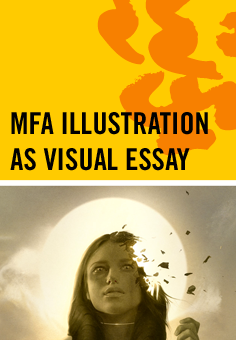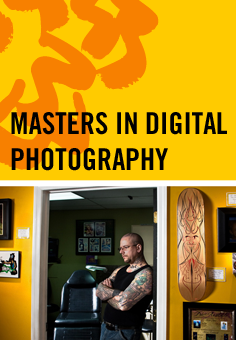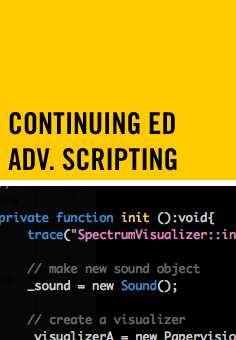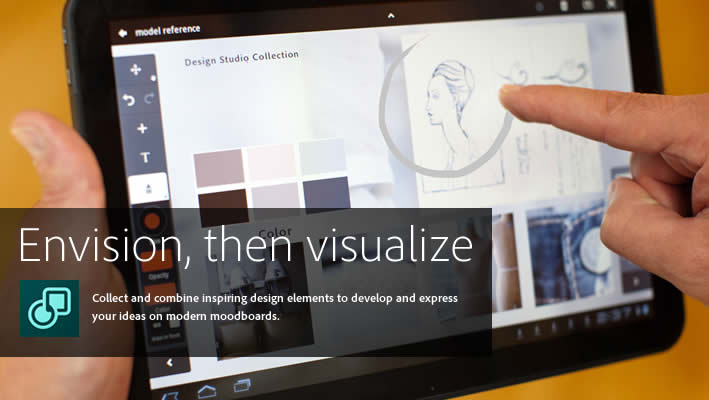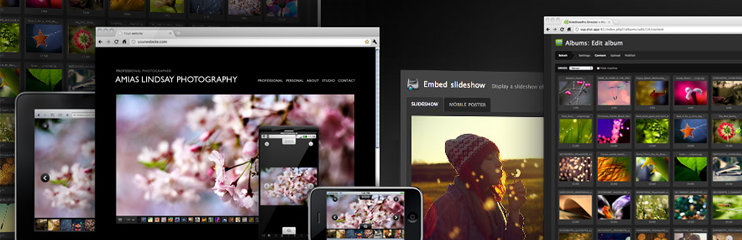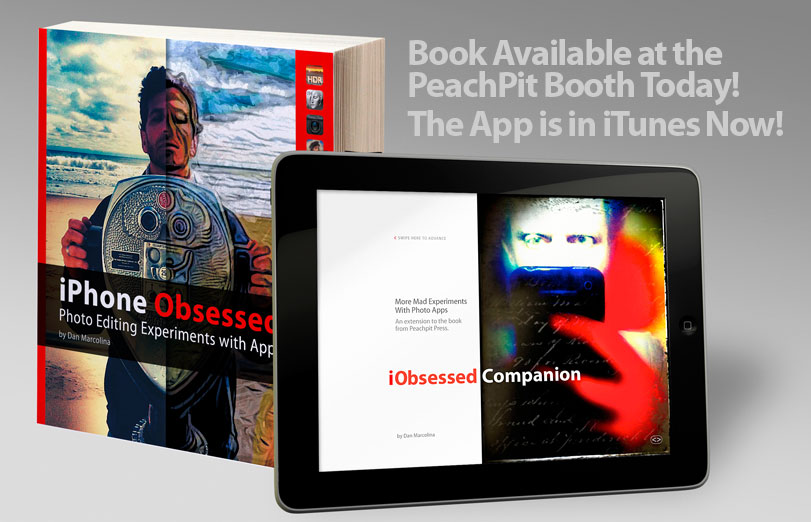iPad Photo Workflow and Portfolio Design
Marcolina Design Inc.
The Chopping Block, Inc.
This presentation is an HTML page.
Press → key to advance.
Toggle notes with the 2 key.
Zoom in/out: Ctrl or Command + +/-
Having issues seeing the presentation? Read the disclaimer
This presentation was printed from an HTML page.
A fully interactive version of these slides containing examples and links to further resources can be found at:
http://choppingblock.com/presentations.
This page is based on the HTML5 Slideshow by Marcin Wichary, Ernest Delgado, Alex Russell and Brad Neuberg:
http://apirocks.com/html5/html5.html
Intro
Marcolina Design
Design for Print, Interactive, Video & Slate
Since 1990
Intro
Chopping Block
World Domination Through Graphic Design
Since 1996
Intro
Chop Shop
Shirts For Designers, And Nerdy Designers
Since 2004
Notes:
- With Shirts Like This, Who Needs Pants.
Intro
Teaching
NYC @ School of Visual Arts
Since 1997
Take exceptionally talented creative professionals.
- Teach them how to work digitally.
- Teach them how to build for & communicate online.
Intro
Photo Plus
iPad Photo Workflow & Portfolio Design
Gulp
- Great, how much time to we have?
- A week, a day? oh, few hours...
Where the heck do we begin?
- Function follows form? form follows function?
- Photographer not Web Designer!
Like any other subject/medium.
- You need to understand the basic principles.
- What is possible & what costs (time/money).
- You need to know how we got here.
Notes:
- Sure, anything is possible with enough money & time. But an acceptable photo tablet workflow should be one that keeps you outside and shooting, not coding and organizing.
History
Portfolio
The Last 30 Years of Preso Tools
30 Years? WOW
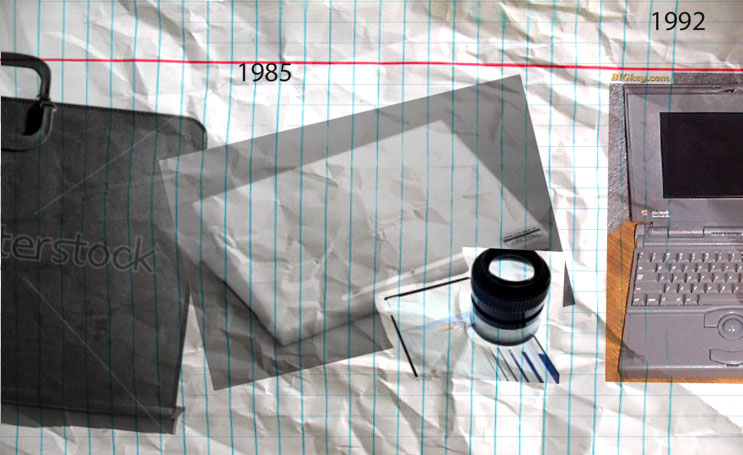
Notes:
- Dan: demo/show portfolio
Tablets
Pro Photo
So Shiny, So Rockstar...
Sweet
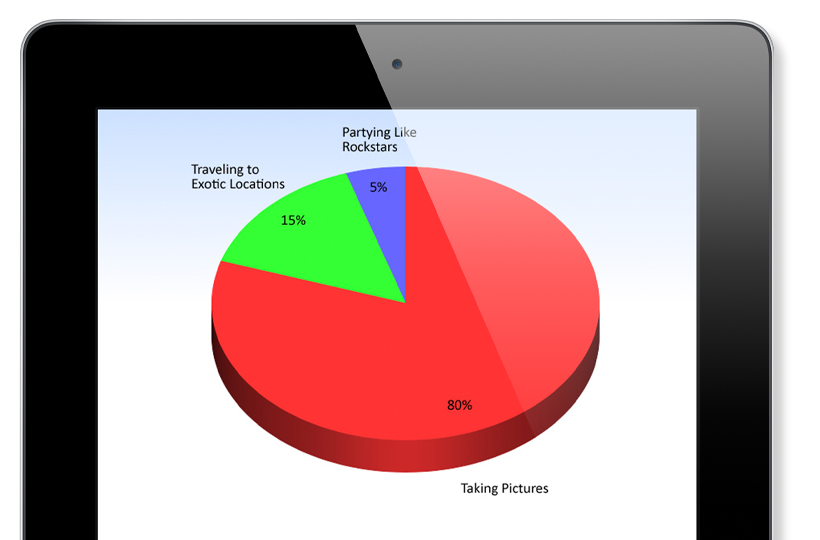
Notes:
- Images first seen on facebook then found at The Secret Life of Wedding Photographers
Tablets
Pro Photo Hype
Tablets & Big Cameras!
Yeah!

Notes:
- Camera and iPad image: TWiP #195 – iPad for Professional Photography? | This Week in Photo
- Cameras and iPad image: Waiting Outside. Photography and Tech
- Eye-fi image: WANKEN - The Blog of Shelby White Photography
- Photo fx Ultra: iTunes link
Tablets
Pro Photo Reality
Kinda True. Where to tablets fit in?
Bittersweet
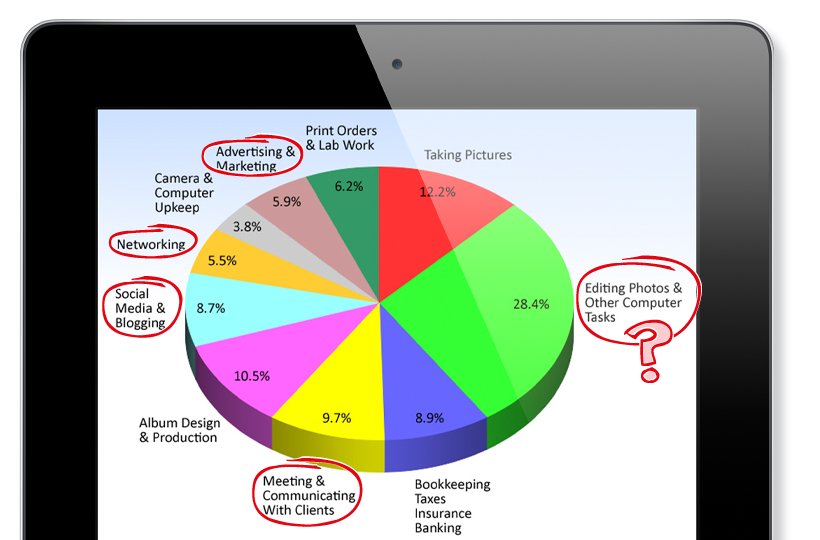
Notes:
- Images first seen on facebook then found at The Secret Life of Wedding Photographers
Tablets
Reality
Fresh Technology & Endless Potential
Right
- iPhone is less than 5 years old.
- iPad is 19 months old.
iPad as Pro Workflow Tool
- It's just getting started.
- Cutting Edge -vs- Bleeding Edge
iPad as Presentation Tool
- Reality today
- Lots of (sorta complex) options, room for growth.
iPhone as Photo Tool
- You Bet!
Notes:
- Sure, anything is possible with enough money & time. But an acceptable photo tablet workflow should be one that keeps you outside and shooting, not coding and organizing.
Workflow
Photosmith
iPad mobile companion for Adobe Lightroom
Awesome
Workflow
WIRELESS
Eye-Fi + ShutterSnitch.app
TBD

Eye-Fi SD Memory Cards
- Have built in Wi-Fi.
- Direct-mode for iOS and Android devices. Demo
ShutterSnitch for iOS
Workflow
Clouds
The Adobe Creative Cloud
In The Sky
The Plan:
"Adobe Creative Cloud will become the focal point for creativity, where millions can access desktop and tablet applications, use essential creative services, and share their best work."
For More Info:
Other Clouds:
- iCloud.com - Apple
- dropbox.com
Workflow
Adobe Carousel
Store, Edit & Share - In the Cloud
Available Now
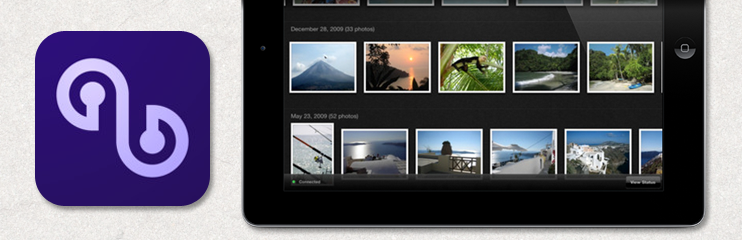
Super awesome taste of the future:
- Link to Adobe Carousel, App Store Link
- Your Photography Everywhere You Are Video
Apps
Slideshow+
"Photo Slideshow Director HD"
Quick

Quick easy slideshows on your iPad
Apps
Photo Manager Pro
"Photo Manager Pro"
Rugged

Import, Organize, Protect and Serve on iOS
Apps
Portfolio
"Portfolio for iPad"
Beautiful
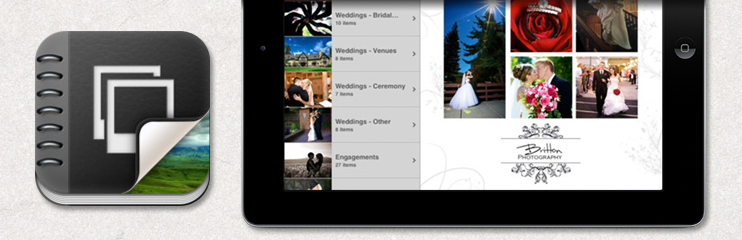
Super Nice Branded Portfolio App
- Customizable identity panels (and gallery image).
- Desktop "Mac Loader" program for wireless editing.
- Quick simple slideshows with music.
- Link to App Store, Site
Sites
slideshowpro
SlideShowPro Director
Lovely
Time Tested HTML5/Flash Slideshows & CMS
- Engaging embedable customizable galleries with mobile (HTML5) fallback.
- Hosted or server install Content Management System.
- Link to slideshowpro.net/
Notes:
- Talk about deep linking.
Sites
Sliderocket
Share your vision anytime, anywhere.
Zoom Zoom

Web, Mobile Optimized, iPad App
- Great Solution for Galleries & Presentations.
- Engage your audience with tangible results.
- Link to sliderocket.com, Mobile, App Store
Sites
Big Players
Robust, Customizable, Mobile Friendly, SEO
It's not a trap
SmugMug Pro is a force for greatness.
PhotoShelter is a force for greatness.
Web Tools
Shadowbox.js
Easy Reliable JavaScript Lightbox
Quick & Easy
Mobile friendly galleries in a matter of minutes.
- Link shadowbox-js.com, GREAT documentation.
- Download here.
Connect the JavaScript and initialize:
<link rel="stylesheet" type="text/css" href="shadowbox.css"> <script type="text/javascript" src="shadowbox.js"></script> <script type="text/javascript"> Shadowbox.init(); </script>
Add the "rel" to any image link:
<a href="myimage.jpg" rel="shadowbox">My Image</a>
Web Tools
CSS3
HTML5 & CSS3 are game changers.
18 Lines

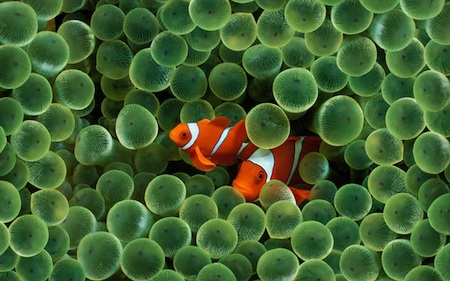


Image 1 Image 2 Image 3 Image 4
Richard Bradshaw's CSS3 Tutorials!
- Using CSS3 Transitions, Transforms and Animation
- The sliding transforms shown above.
Notes:
- This is exactly the same effect/functionality thing that historically fueled designers to take an ActionScript or JavaScript class. Now you can do it in CSS, in a matter of minutes.
Web Tools
Flux Slider
I told you so... meet Flux Slider
Soo Nice



Joe Lambert's CSS3 & JavaScript Transitions Link
iBooks
Photo Book
Don't underestimate the power of the eBook.
Huzzah
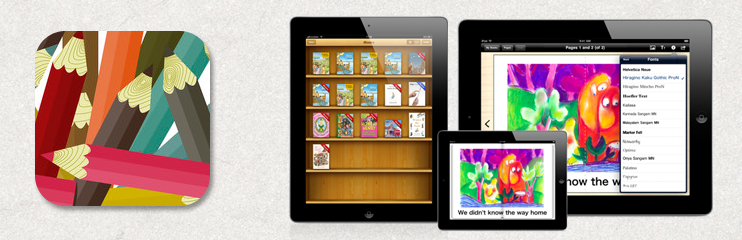
Full Bleed (Fixed Layout) resources for iBooks:
- Link to Book Creator App Site, App Store Link
- Best reference for making uPub books - Liz Castro.
- Blurb is now generating ebooks for the iPad.
Marcolina Links
The Social
Dan Links
Presentation/Seminar Links
- http://bit.ly/bundles/marcolina/7 - link roll
- http://www.marcolinaslate.com - marcolina.com
- http://twitter.com/marcolinadesign - twitter
- http://www.linkedin.com/in/marcolina - linkedin
- http://on.fb.me/mGXRJg - facebook
- http://marcolinaslate.com/iphoneobsessed/ - new book
Thanks
October 29, 2011 - PhotoPlus
Fin
This Presentation will be posted online at:
- http://choppingblock.com/presentations
- It contains all the links and notes you need.